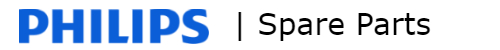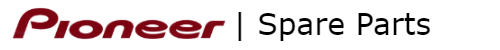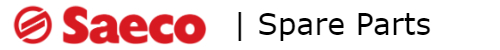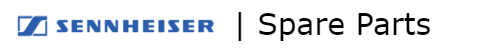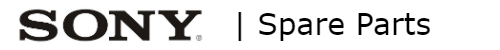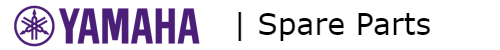In a typical audio mixer we encounter 3 different “volume” adjustments:
- Gain (or Trim)
- Channel Level
- Master Level.
So you could assume that we have 3 ways to adjust the volume that goes out to our speakers and play louder, right? Well not exactly.
We will try to address here the different, and often misunderstood, function of the Gain potentiometer.
Here is a simple definition:
-Gain can amplify the incoming signal.
-Channel and Master Level can only “decrease” the incoming signal.
Ok, that was a simple definition. What does it actually mean, and what you should keep in mind when operating an audio mixer?
Gain can amplify the incoming signal (cd player, turntable etc.). It can also decrease it. Usually when the gain pot is in the middle position, is at 0dB which means that it lets the signal pass through as it is, no amplification nor attenuation (decrease).
Ok so what? Well, Gain can destroy your music and probably your speakers! Wrong Gain adjustment can output a distorted (clipping) sound out of your mixer. And distorted sound is what will be heard from your speakers. And distorted sound usually blows out speakers. And distorted sound can make your audience feel that something is wrong with the sound.
Let’s go a little deeper. An audio device, such as a mixer, has limits when amplifying a signal. Gain pot usually amplifies at maximum +9dB (about 3x times the incoming signal). But Gain pot is blind, it does not “know” what signal it amplifies. The signal that comes in may be already big enough. In other words, the track you play now, may be louder that the previous track. And the Gain pot will try to amplify it, let’s say 2x times. But in that level you may hit the limit of your audio mixer, which will distort (clip) the signal.
Ok, back to simple things: You should never let the channel indicator level hit the last red light anytime during the music track. If it touches the last red light, reduce the gain, because you may output distorted sound at the times when the signal hits the last red light.
Check the Gain level anytime you play a new track. The new track maybe written louder and you should decrease the Gain. And check again if the music track goes over a powerful music part, for example a strong beat. Bass beats are number one reason of distorted sound and blown speakers.

If you keep the Gain indicator from hitting the last red light, the go ahead and max out the channel and master fader!*
There is often the claim “I had to play louder, so I maxed out the Gain”. The answer here is that you simply are not playing louder, because … it can’t be done! The mixer from the laws of physics cannot play a clean louder music when at its limits. What you are actually doing is adding “noise” in the form of a clipped signal, which you may perceive as “louder”. If you really need to play louder, you just have to install more speakers!
(* ok, sometimes this could be wrong, because some mixers’ channel and master faders may further amplify the signal. Usually this is the case with mixers for live performance, where a professional sound engineer should be the operator. Also, in some cases you may clip the amplifiers and a sound professional should install limiters, so that the mixer operator can safely max out the channel and master faders but the issue is beyond the scope of this article.)



 Home
Home